How to set up iCloud Storage sharing on an iPhone or other iOS devices
Go to Settings and at the very top, tap on your name
Select Set Up Family Sharing, followed by Get Started
Select iCloud Storage
If you don't already have one, update to a 200GB or 2TB plan
Once completed, you'll be prompted to invite five family members/loved ones to share your iCloud storage plan
How to set up iCloud Storage sharing on a Mac
Open system preferences, select iCloud
Then click Manage at the bottom right
If necessary, buy more storage (200GB or 2TB)
From iCloud preferences, select Set Up Family Follow the onscreen prompts
Once completed head to My Apps & Services, select iCloud Storage
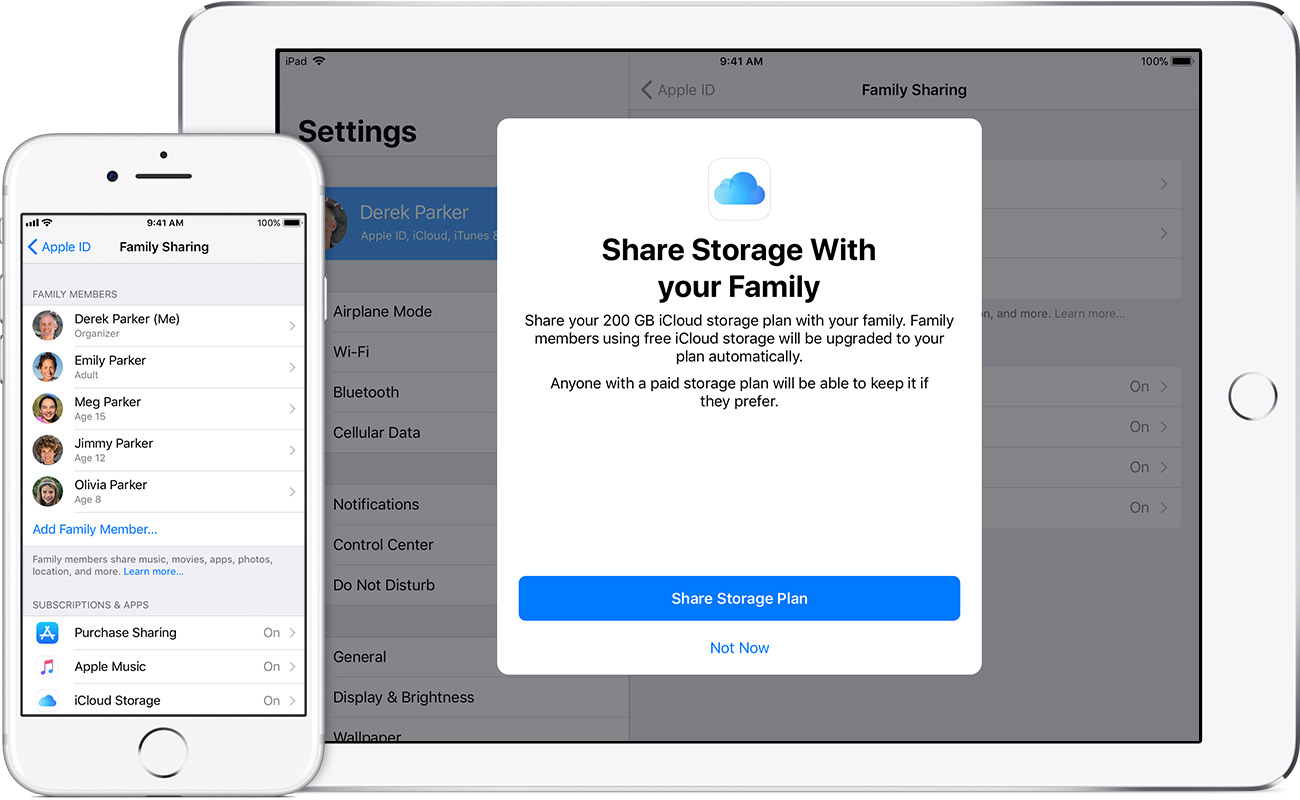
Select Start Sharing
Family members who already have an iCloud subscription have to option to continue or join the family plan, they can't keep both active at the same time. If you get stuck setting up Family Sharing, Apple has detailed instructions here.
Jihosoft Giveaway Alert:
iPhone Backup Extractor - Extract Data from iPhone Backup
The best iPhone Backup Extractor software to extract photos, text messages, contacts, voice memos, note, WhatsApp, Viber and etc from iPhone/iPad backup.
Must Read:Jihosoft iTunes Backup Unlocker
No comments:
Post a Comment